Lab 4: Binary Trees
Exercise 1- Using BST's
To help you understand how a Binary Search Tree works, we've gone ahead and written a BST class which you can get by
copying and pasting the following command into your cloud 9 terminal: git clone https://github.com/gpric001/cs14
After downloading the files, you will notice an empty main.cpp and BST object and header files. Using this main template, perform the following tasks
- Insert 5 elements,
3,6,7,0,1into the tree - Write out the pre, in, and post order traversals of the tree and see if you got them right
- Insert 8 more elements,
4,5,2,8,9,10,11and draw out the tree, marking where 2 should be. What is the height of this tree? - Print out the in order traversal to see if you are correct
- Remove nodes
5,4,2,1, and0. Do you notice anything unique about this tree? Print out a traversal of your choice to see if you are correct about the tree structure. - What is the run time to find node
11in this new tree?
Exercise 1.1. Num Nodes
Using the provided BST code, implement a function numNodes(Node*); that returns the total number of nodes in the BST.
Exercise 1.2 - Depth
For this excercise, write a function depth(Node*, unsigned); that returns the depth of the node passed in in the tree.
To review, the 'Depth' of a node is defined as the number of ancestors for any given node. In the following tree,
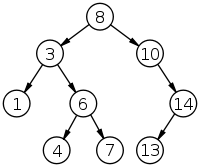
The depth of the node 3 is one since it has only one ancestor. The depth of the node 13 is 3 since it has 3 ancestors.
Keep in mind that the depth of the node 8 is indeed 0 as it has no ancestors, it is the head of the tree.
Exercise 1.3 - Child Swap
No, this is not the latest reality TV show

Your task is to implement a function that swaps the left and right child of each node in the tree. For example,
In the image you can see how the node 3 was once the left child of node 1 and node 2 was the right
child of node 1. However, after the swap we can now see that nodes 3 and 2 have switched places,
as well as any of the other nodes in the tree (nodes 4 and 5).
Exercise 1.4 - Tree Merge
In this excercise, create a function mergeTrees(Node* treeOne, Node* treeTwo) that takes in two Node*'s
to the head of two different treees and 'merges' the two trees together. That is
to say that take all the nodes from tree one, and add them appropriately to the tree with a inorder traversal.
For example, if the tree you are trying to add looks like:

The the order of elements added should be: 20, 30, 40, 50, 90, 100.